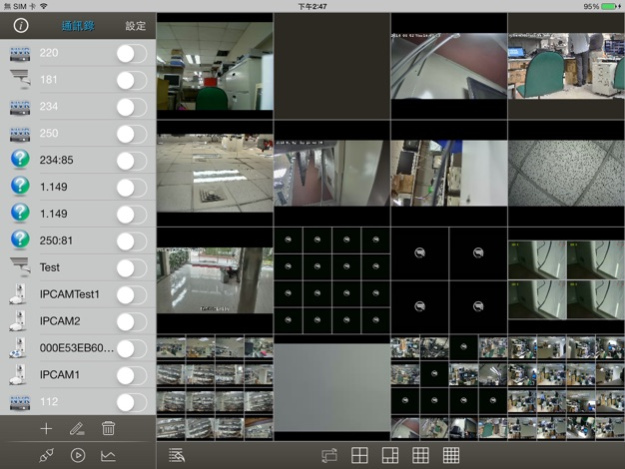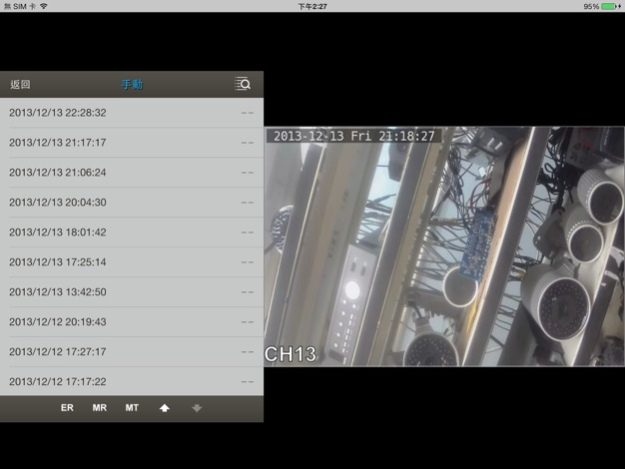EagleEyesHD Plus 1.1.5.6
Free Version
Publisher Description
AVTECH EagleEyes HD, especially designed for iPad, is a free application for all valued customer of AVTECH Corporation only. It turns your iPad as a mini central management system, allowing users to control up to 4 (Plus version support 16 Device) AVTECH network DVRs or IP cameras on one interface remotely. All function control can be done by simply a touch or a slide. What's more, HD video quality is presented to offer clear and sharp image details.
**************************************
What can you expect to upgrade EagleEyesHD Lite to EagleEyesHD Plus?
1. 200 IP addresses (instead of 4) are supported for "Addressbook".
2. Support 16 devices on one interface remotely.
3. "Time Search" is available in the event list to specify the time range and search to play the video data. And it is optimized by dragging the timeline with a display screen to accelerate the search
4. By above functions, you could store multi-channel stream and playback it in backup list(maximum 4 channel)
**************************************
Function description:
1. Real-time live video streaming remote monitor IP-Camera and DVR Device(AVTECH product only)
2. Support DVR single, Multi-channel monitor switching
3. Support TCP-IP protocol
4. Auto Re-login function after disconnect
5. Support video type such as: MPEG4, H.264 for DVR/IPCAM
6. Support PTZ Control(Normal/Pelco-D/Pelco-P)
7. Display Video loss/Cover channel
8. Support Push Notification
9. Dynamic resolution switching between cut views(minimum size) and full-screen(user set size)
10. Support maximum 200 addressbook account
11. Support maximum 16 devices on one interface remotely
Touch panel function description:
1. One touch to switch channel
2. One touch to control PTZ Hotpoint
3. Double click to max zoom in/out
4. Two finger pinch to PTZ zoom in/out
About AVTECH Corporation:
To provide the most competitive products is the best accomplishment AVTECH Corporation achieved these years, it also enabled AVTECH Corporation to be the winner in the market.
AVTECH Corporation will continue to combine the distribution experience of semiconductor component and the leading supplier advantages of security surveillance.
With these advantages, AVTECH Corporation insist its technology developing and keep promoting its digitalization, integration, and networking products, AVTECH will provide worldwide customers the best price, best functions, and best service.
Jul 9, 2015
Version 1.1.5.6
This app has been updated by Apple to display the Apple Watch app icon.
1. Fix connection issues for some type DVR/IPCAM device.
2. Provide frame rate control setting for users to select instant / delay effect for live connection.
3. Show the badge number of notifications in log view within App.
4. Support Hybrid-DVR type device.
About EagleEyesHD Plus
EagleEyesHD Plus is a free app for iOS published in the Office Suites & Tools list of apps, part of Business.
The company that develops EagleEyesHD Plus is Avtech. The latest version released by its developer is 1.1.5.6. This app was rated by 1 users of our site and has an average rating of 3.0.
To install EagleEyesHD Plus on your iOS device, just click the green Continue To App button above to start the installation process. The app is listed on our website since 2015-07-09 and was downloaded 88 times. We have already checked if the download link is safe, however for your own protection we recommend that you scan the downloaded app with your antivirus. Your antivirus may detect the EagleEyesHD Plus as malware if the download link is broken.
How to install EagleEyesHD Plus on your iOS device:
- Click on the Continue To App button on our website. This will redirect you to the App Store.
- Once the EagleEyesHD Plus is shown in the iTunes listing of your iOS device, you can start its download and installation. Tap on the GET button to the right of the app to start downloading it.
- If you are not logged-in the iOS appstore app, you'll be prompted for your your Apple ID and/or password.
- After EagleEyesHD Plus is downloaded, you'll see an INSTALL button to the right. Tap on it to start the actual installation of the iOS app.
- Once installation is finished you can tap on the OPEN button to start it. Its icon will also be added to your device home screen.